Ejaan/Spelling Alphabet Internasional
12 Februari 2013, 23.52
Oleh: Ari Sulistiono di: Copas & Share
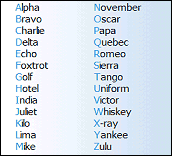 Untuk memberikan informasi yang benar antara orang-orang dengan latar belakang bahasa yang berbeda yang mungkin menggunakan alfabet ejaan, di mana setiap huruf dan angka yang dijelaskan oleh kata, seperti America untuk "A", Banana untuk "B" dan seterusnya.
Untuk memberikan informasi yang benar antara orang-orang dengan latar belakang bahasa yang berbeda yang mungkin menggunakan alfabet ejaan, di mana setiap huruf dan angka yang dijelaskan oleh kata, seperti America untuk "A", Banana untuk "B" dan seterusnya.
Kadang-kadang tidak cukup untuk mengeja misalnya nama rumit dengan benar maka Anda dapat menggunakan alfabet ejaan untuk melakukan pekerjaan itu.
Ada beberapa huruf ejaan digunakan di telepon radio internasional. Alfabet ejaan yang paling banyak digunakan adalah alfabet fonetis NATO, yang juga digunakan dalam penerbangan seperti dalam komunikasi antara pilot dan menara kontrol.
Latin alphabets
The following examples are from various languages and time periods.
| Letter | NATO & Aviation | US Financial |
| A | Alpha | Adam |
| B | Bravo | Bob |
| C | Charlie | Carol |
| D | Delta | David |
| E | Echo | Eddie |
| F | Foxtrot | Frank |
| G | Golf | George |
| H | Hotel | Harry |
| I | India | Ike |
| J | Juliett | Jim |
| K | Kilo | Kenny |
| L | Lima | Larry |
| M | Mike | Mary |
| N | November | Nancy |
| O | Oscar | Oliver |
| P | Papa | Peter |
| Q | Quebec | Quincy |
| R | Romeo | Roger |
| S | Sierra | Sam |
| T | Tango | Thomas |
| U | Uniform | Uncle |
| V | Victor | Vincent |
| W | Whiskey | William |
| X | X-ray | Xavier |
| Y | Yankee | Yogi |
| Z | Zulu | Zachary |
Salam blogger & selamat berkarya.
Tags: Copas & Share
Sifat Seseorang Berdasarkan dari Tipe Golongan Darah
4 Februari 2013, 00.14
Oleh: Ari Sulistiono di: Copas & Share
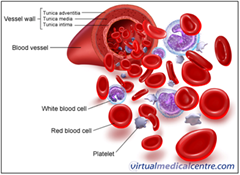 Artikel kali ini, saya ingin sharing kepada readers mengenai hubungan antara golongan darah dengan kepribadian seseorang. Mungkin hal ini terdengar aneh, masa iya dengan golongan darah bisa mengungkap bagaimana sifat atau karakter seseorang?. Sebenarnya, di lingkungan masyarakat sekitar kita cenderung lebih familiar menggunakan shio atau zodiac untuk mengetahui pribadi seseorang. Namun, ada hal yang membuat saya lebih tertarik bahwa ‘golongan darah’ seseorang dapat menentukan karakternya. Why….? karena ternyata di Jepang ‘golongan darah’ seseorang diyakini mempunyai hubungan dengan karakter ketimbang ‘shio’ atau ‘zodiak’.
Artikel kali ini, saya ingin sharing kepada readers mengenai hubungan antara golongan darah dengan kepribadian seseorang. Mungkin hal ini terdengar aneh, masa iya dengan golongan darah bisa mengungkap bagaimana sifat atau karakter seseorang?. Sebenarnya, di lingkungan masyarakat sekitar kita cenderung lebih familiar menggunakan shio atau zodiac untuk mengetahui pribadi seseorang. Namun, ada hal yang membuat saya lebih tertarik bahwa ‘golongan darah’ seseorang dapat menentukan karakternya. Why….? karena ternyata di Jepang ‘golongan darah’ seseorang diyakini mempunyai hubungan dengan karakter ketimbang ‘shio’ atau ‘zodiak’.
Penentuan personaliti melalui golongan darah telah dibuktikan oleh seorang ilmuan Jepang bernama Takeji Furukawa pada tahun 1927. Dalam papernya berjudul “The Study of Temperament through Blood Type“, menjelaskan bahwa golongan darah manusia ditentukan oleh protein-protein tertentu. Protein tersebut yang membangun semua sel di dalam tubuh manusia, dan oleh karenanya juga menentukan psikologi kita. Hasil dari paper tersebut ternyata mendapat tanggapan positif oleh masayarakat di Jepang kala itu. Hingga pada akhirnya pemerintah Jepang memberikan dana riset yang besar kepada sang professor. Tujuan riset tersebut adalah untuk membuat sebuah pasukan tentara yang hebat. Namun, ternyata prajurit itu tetap tewas dalam sebuah peperangan.
Terima kasih telah membaca blog ini.. :DTags: Copas & Share
How To Integrate ION meters to SICAM SAS Via Modbus RTU Protocol
3 Februari 2013, 14.02
Oleh: Ari Sulistiono di: Power System, SCADA, Substation Automation
Overview
This document will describe the step to configure “connection of ION energy meter to SICAM PAS via protocol Modbus RTU”.
Basic Setup
1. Basic Configuration Required for ION Meters
For displaying correct measurement of the system to be monitored via Energy Meter “ION 8600 Series”, we need to configure basic setting such us CT, PT and communication port. To perform this, we can use an optical cable “ABACUS” or just set the setting via keypad in the front panel of meter.
First of all power up the meters, by default ION 8600 series is in hardware lock position, in this case we can not perform any setting change of the meter. To unlock the meter, Remove outer cover and press TEST mode button. The meter always returns to NORM mode after exiting TEST mode after several of minutes.
Now, setting change of the ION meter is possible, Open ION Software connect to the meters using ABACUS optical cable or just use the keypad and enters this value to the meters.
Enter the value of CT & PT connected to the meters
Set communication port of ION meters to RS485 Mode and set Modbus RTU as the communication protocol. Set the Unit ID or Modbus slave address, each ION meters should have a unique address. Communication baud rate of the ION meters should be same with SICAM PAS configuration. Decrease the baud rate of SICAM PAS and ION meters if there’s to much noise or looses caused by distance or electric induction.
COMMUNICATION LINK CONFIGURATION (RS416)
After successfully setup the meters, now make RS-485 connection between SICAM PAS PC and ION meters. Use twisted paired shielded cable to reduce noise and losses.
After finishing configuration of the meters, at this moment we need to configure serial port RuggedServer RS416 to retrieve data from meters using RS485 Mode and send the data to SICAM PAS server as virtual COM port.
Each port of RS416 is individually selectable via software to be RS232, RS485 or RS422. From “RuggedDirector” software, set the port which used for connection between SICAM PAS to ION8600 meters to RS485 Mode.
The DB9 port pin-out diagram and listing are shown below. Connect port DB9 of RS416 Pin 2 to Data+ (white cable) of meters and Pin 7 to Data- (black cable) of meters.
To do this, install RuggedDirector software to SICAM PAS PC to make a virtual serial COM Port from RuggedServer RS416 in the SICAM PAS PC.
Connect SICAM PAS Server to RS416 via Ethernet cable and open ![]() then press
then press ![]() to add new virtual COM Port to PC Server. After that, Press
to add new virtual COM Port to PC Server. After that, Press ![]() to start telnet program.
to start telnet program.
Enter “admin” as Administrator password by default, then navigate to Serial Protocols à Configure Protocols.
Select type of COM Port which used as communication port of SICAM PAS to ION 8600 meters to RS485 type.
And please notice that serial parameters (such us baudrate, data bits, etc) of RS416 should be same with serial parameters configuration of ION meters.
To enable 1 port of RS416 used by two server which only one server is pooling data as master and the others is only standby server, we need to configure Max Conns of RS416 to 2 Conns, default is 1 Conns.
SICAM PAS - MODBUS CONFIGURATION
After completing the communication configuration, now our last step is configuring SICAM PAS and Mapping the Modbus Register of ION 8600 into SICAM PAS Modbus Master Table.
Open SICAM PAS UI – Configuration then select Templates, then start make ION 8600 Modbus Map or just import 8600 ION.txt attached within this document.
From SICAM PAS UI Config, select Mapping then create new device in the Modbus Master group then use 8600 ION template as the device modbus mapping. Remember, we need to configure communication port of each devices using virtual COM Port as described above. Then fill the device address, baudrate, etc. of each device.
Close SICAM PAS Config then Start SICAM PAS Operation and click Update System. After the SICAM PAS Operation has been successfully restarted we’ll see that ION Meters is now connected to SICAM PAS server. Go to SICAM PAS Config again to mapping SCC signal which required to displaying metering value of ION meters into HMI display, then export the PXD file.
The final touch is displaying the ION measurement into HMI display. To do this, Open graphic designer then create IOField for displaying the value. First, import the PXD File from SICAM PAS to SCC (WinCC Explorer Add On).
Some of Modbus register using scaling factor, for example: register value is 22123, the actual value is 22.12kV, so we need to multiply it by 0.001 or 1/1000. We can make the equation in the SICAM PAS Soft PLC or directly in the WinCC global script.
This is script example of 150kV GIS Krembangan Project:
For displaying correct value of Voltage measurement, the original register values have to be divided by 1000
For displaying correct value of Current and Frequency measurement, the original register values have to be divided by 10
For the details please refer to ION 8600 Modbus Register Instruction Manual.
ION_Devices_Modbus_Register_Map.pdf is attached within this document.
Sample Display of ION 8600 Meter
That’s all…
Tags: Power System, SCADA, Substation Automation
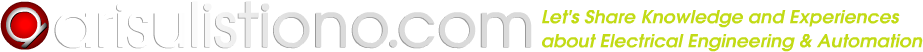



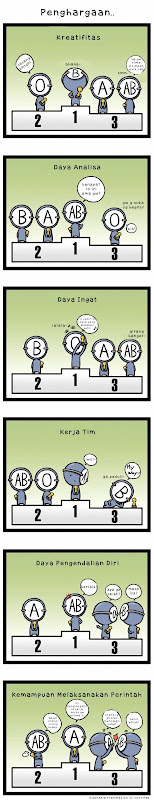
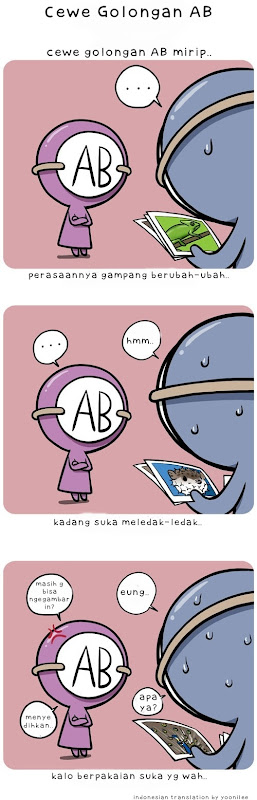
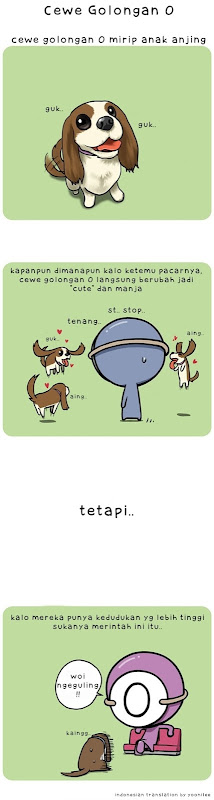

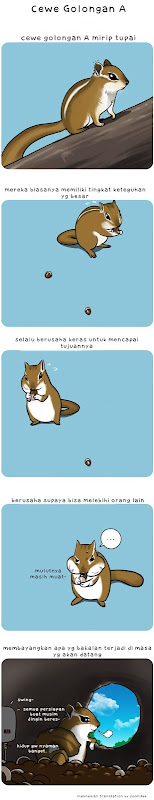



![pulau-terpencil[1] pulau-terpencil[1]](http://lh3.ggpht.com/-6UHLZmFX5hU/UQ6ac5SVPGI/AAAAAAAADCY/rwTu_vwlT1E/pulau-terpencil%25255B1%25255D_thumb%25255B2%25255D.jpg?imgmax=800)





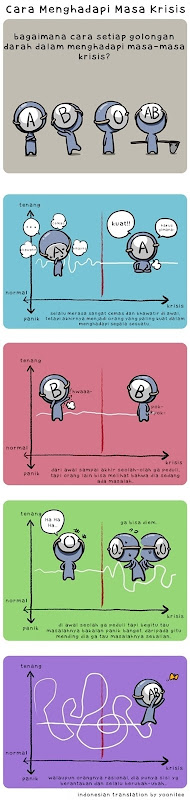

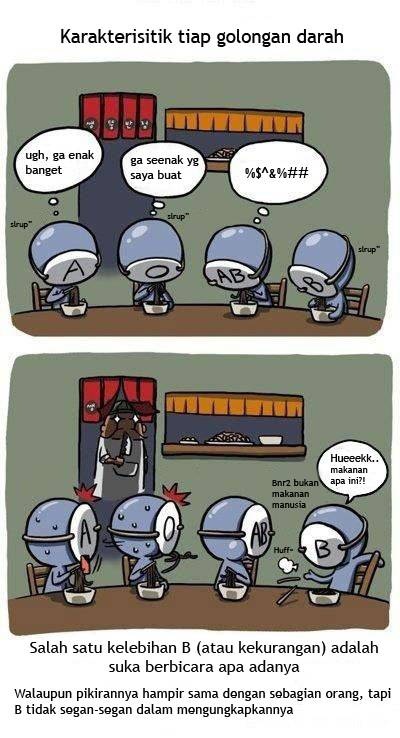
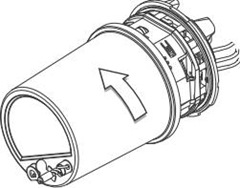
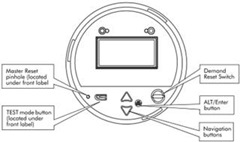
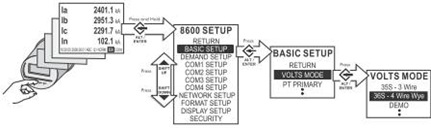

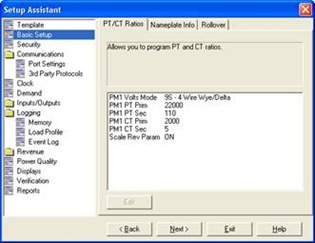
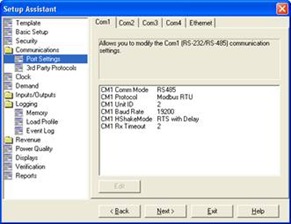
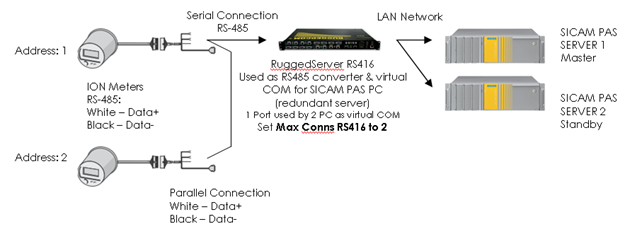
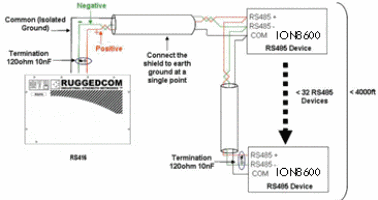
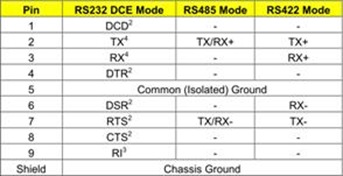

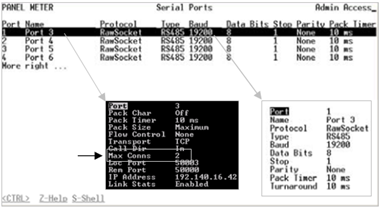
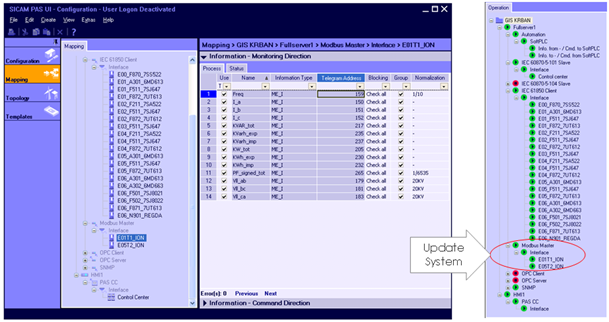
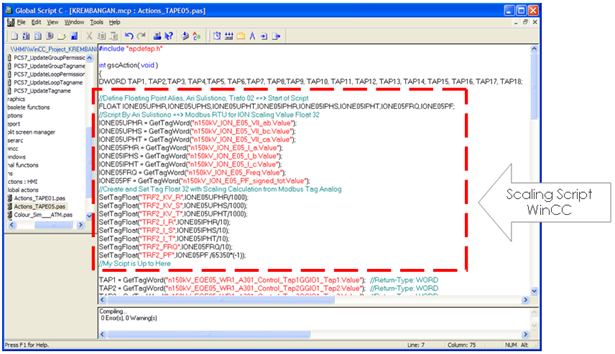
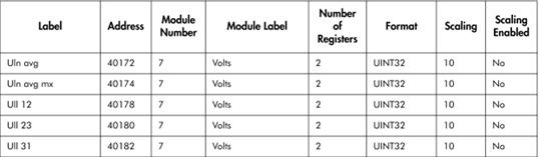
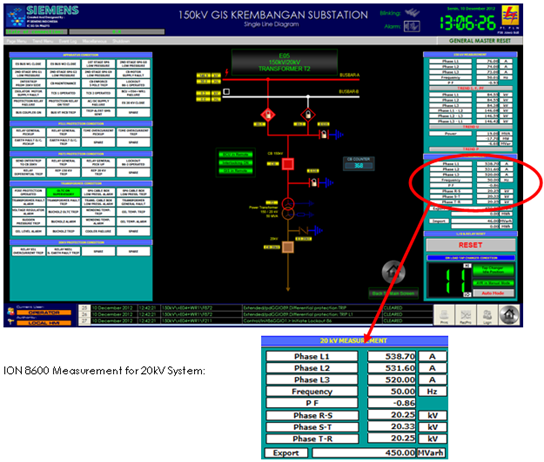
 View
View